Outdoor security cameras are a great way to monitor your property and keep your home or business safe. However, to get the most out of your outdoor cam, you need to fine-tune the camera settings to match the specific conditions of your monitoring area. The optimal outdoor camera settings will depend on factors like the camera location, lighting conditions, and what activities you want to capture clearly.
In this comprehensive guide, we’ll explore the critical settings of outdoor security cameras and how you can customize them to improve video quality and alert accuracy.
Outdoor Camera Settings at a Glance
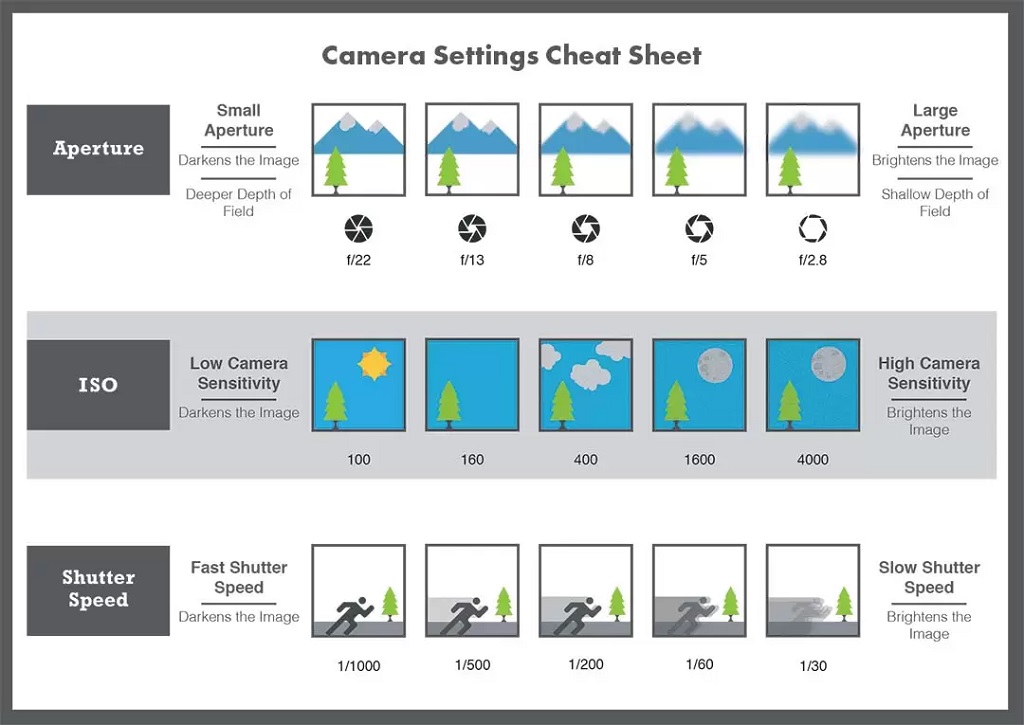
| Setting | Description | Optimization Tips |
| Placement | Mounting location of the camera | Choose a spot with a clear, unobstructed view of the areas you want to monitor. Avoid pointing the camera into direct sunlight. Position the camera at a height optimal for facial recognition. |
| Field of View | How wide of an area the camera can see | Select a camera with a field of view that matches your monitoring needs – broad for expanded coverage, narrower for less distortion. Adjust the camera angle and zoom to fine-tune the field of view. |
| Resolution | Number of pixels captured by the camera’s image sensor | Higher resolution allows sharper, more detailed video and digital zoom capability. But requires more bandwidth. 720p or 1080p is recommended for most home uses. |
| Frame Rate | Number of images captured per second | A higher frame rate produces smoother, more seamless video, especially for scenes with motion. 30fps is preferred. Reduce if you have bandwidth limitations. |
| Brightness | Adjusts lightness/darkness of the image | Please set it to mid-level, then tweak it gradually brighter or darker until balanced exposure is achieved. |
| Contrast | Difference between light and dark areas | Increase to make shadows darker and highlights brighter. Decrease to add more gradation between shades. |
| Saturation | The intensity of colors in the image | Boost saturation for bolder, more vivid colors. Reduce after-dark for more natural night images. |
| Sharpness | Definition of edges and details | Add sharpness to bring objects into more precise focus, especially at a distance. But avoid over-sharpening, resulting in graininess. |
| Infrared / Night Vision | IR illumination enables night viewing | Adjust intensity, range, and activation threshold to balance visibility and natural appearance at night. |
| Motion Detection | Alerts triggered by motion in the camera’s view | Customize motion sensitivity, tracking, zones, and other settings to reduce false alerts while still detecting what’s essential. |
Camera Placement
The very first step in configuring your outdoor cam is proper placement. Where you mount the camera on your property will impact the settings you need.
Location
Think about what areas you most want to monitor and mount the cam with an unobstructed view of those spots. Avoid pointing the camera into direct sunlight, which can throw off exposure settings and create glare on the lens.
Position the camera at an elevation high enough to get a comprehensive view but low enough to capture faces. Angling the cam slightly downwards usually works best.
Field of View
Consider the camera’s field of view – how wide an area can see. Wide-angle lenses (110o to 140o) provide expansive coverage, but distant objects may appear warped. More narrow lenses (80o to 90o) have less distortion.
Adjust the camera’s mounting position to get the optimal field of view for your needs before fine-tuning settings.
Lighting Conditions
Pay attention to the lighting in your monitoring area throughout the day/night. Is the area always well-lit, or are there deep shadows? Is there a streetlight nearby that comes on at night?
Observe the light conditions so you can adjust settings like IR night vision, contrast, exposure level, and more.
Resolution and Frame Rate
Two key settings that define the quality and smoothness of your video footage are resolution and frame rate.
Resolution
The number of pixels used to capture images defines the resolution and overall level of detail. Outdoor cameras typically have resolutions ranging from 720p (1280×720 pixels) up to 4K (3840×2160 pixels).
Higher resolution settings will deliver sharper, more detailed video footage. This makes viewing and recognizing faces or license plates easier when you zoom in during playback.
However, higher resolution eats up more data bandwidth. If your WiFi connection is weak, you may need to reduce the resolution to prevent choppy, frozen, or blurred footage.
Frame Rate
The frame rate determines how many frames or images are captured each second. Typical frame rates are 15fps, 20fps, and 30fps.
Higher frame rates will translate into smoother, more seamless video with less choppiness. This helps you see rapid motion, like a car across your yard. But like resolution, a higher frame rate uses more bandwidth and data.
Select the highest resolution and frame rate supported by your camera that provides smooth video without maxing out your available bandwidth. Many cameras allow you to customize different settings for daytime versus nighttime footage based on changing data usage needs.
Adjusting Image Exposure
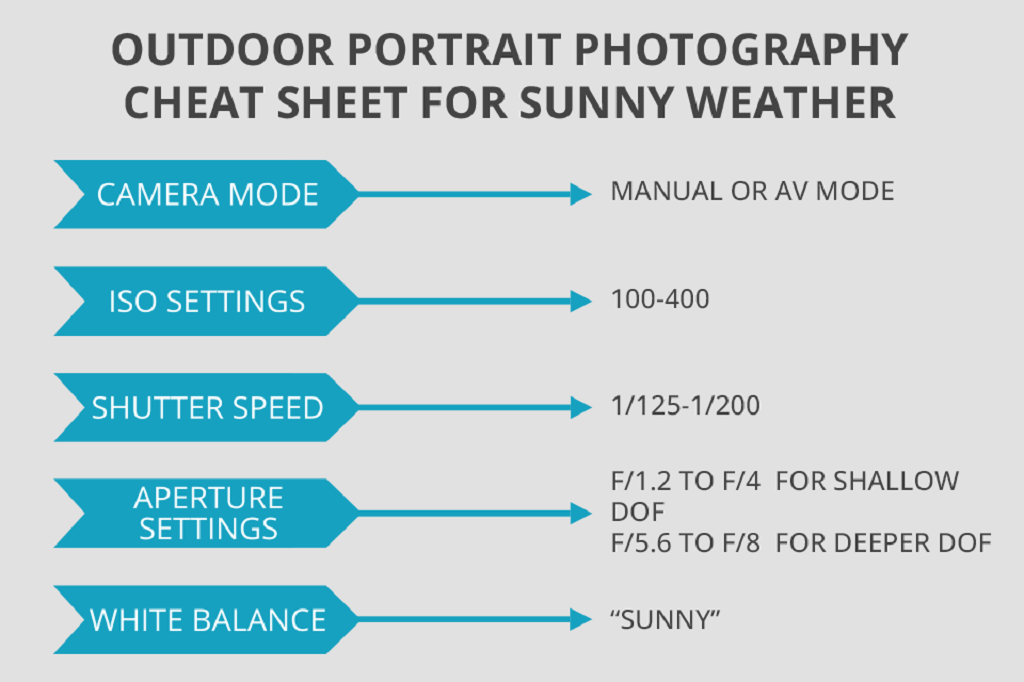
Properly exposing your video footage is crucial for capturing crisp, vivid images in various lighting conditions. There are a few key settings to dial in:
Brightness
This setting controls the overall lightness or darkness of the footage. If the image appears too dark, increase the brightness. If it is too washed out, reduce the brightness. Start at the mid-point and adjust incrementally until you get a balanced image.
Contrast
Contrast determines the difference between the lightest and darkest parts of the image. Increase contrast to make shadows darker and highlights brighter. Decrease contrast to add more gradation between shades. High contrast can help pick out details, but low contrast may be needed in very bright or dark conditions.
Saturation
Turning up saturation intensifies the colors in the image while lowering it makes colors appear muted and gray. High saturation is excellent for capturing lush landscapes or green lawns but can look unnatural at night. Reduce saturation after sunset for a more accurate night view.
Sharpness
Sharpness controls the definition of edges and details in the image. Increase sharpness to bring objects into sharper focus, especially at a distance. But keep it low to avoid excessive graininess or harsh edges.
Fine-tuning these exposure settings will help you achieve crisp, evenly-exposed outdoor footage at all times of the day. Don’t forget to adjust them seasonally as lighting conditions change.
Advanced Tweaks & Settings
Beyond the basics, outdoor cameras provide additional advanced settingsto enhance video quality furthery:
Infrared / Night Vision
Outdoor cameras use infrared (IR) LEDs to illuminate and capture video in low light and complete darkness. Control the IR night vision’s intensity, range, and activation threshold to achieve the best balance between visibility and natural night appearance.
True WDR
Wide dynamic range (WDR) tech helps balance exposure across the same scene’s darkest shadows and brightest highlights. True WDR captures multiple exposures to optimize highlights and shadows.
True Day/Night
Cameras withactuale day/night modes use separate exposure profiles for daytime and night footage. This allows you to customize settings specifically tailored to vastly different lighting needs.
Backlight Compensation
Corrects exposure when a subject appears darker due to being backlit or in front of a window. Useful for cameras facing a doorway or driveway.
Automatic Gain Control
Also called AGC, this auto-adjusts the sensor amplification level to boost signals and boost low light performance. It improves visibility but can increase noise.
Noise Reduction
Minimizes grainy speckled artifacts that can occur when amplifying low light signals. It cleans up the footage but may cause a loss of fine details.
Motion Detection Zones
Define specific detection zones within the camera’s field of view to reduce false alerts triggered by background motion like a tree branch moving.
Carefully adjusting these advanced settings provides the the acceptable level of control needed for truly optimized outdoor video in harsh conditions.
Optimizing Alerts & Notifications
Configuring your camera’s alert settings is ascrucialt as dialing in the video quality. You want to receive timely and relevant notifications but cut down on false alarms from insignificant motions.
Motion Sensitivity
Determines how much motion is required to trigger an alert. Set higher sensitivity for quicker notifications and lower to reduce false alarms. Consider small pets, vegetation, and wind that may cause minor background motion.
Motion Tracking
Advanced AI detection can track the size, speed, and types of objects moving and filter alerts accordingly. You can allow alerts for people and vehicles while ignoring other types of motion.
Activity Zones
Target motion detection is for the most critical areas like pathways, driveways, and entryways. Define activity zones wherever you most want to be notified of motion events.
Smarthome Integration
For a smart home security network, link your security cameras with other devices like exterior lighting and alarms to trigger automatic lighting when detecting motion.
Person Detection
With built-in AI, cameras can now distinguish between general motion and the presence of a human. Person detection ensures you only get alerts when people appear on your property.
Customize your alerts for maximum relevance and security awareness around the clock.
Optimizing Storage & Connectivity
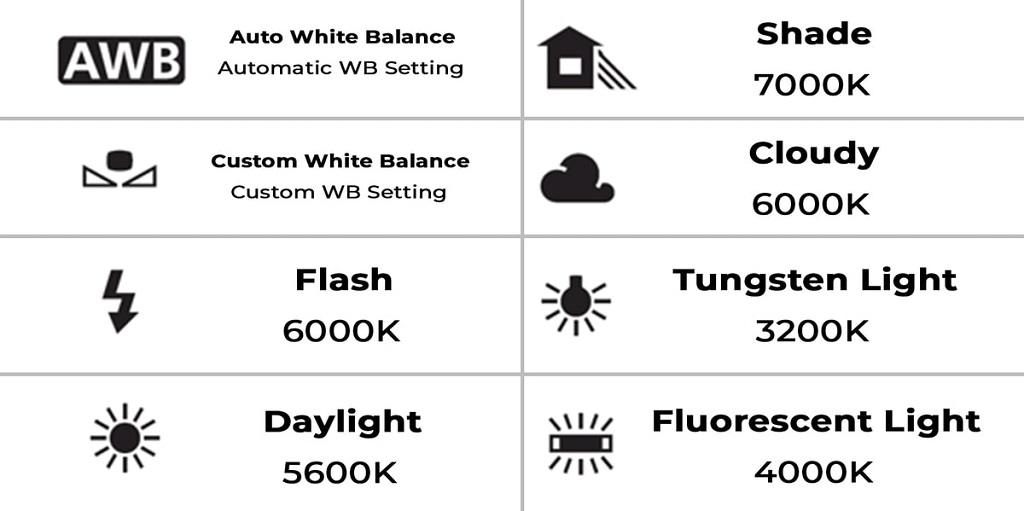
A final factor that impacts your outdoor camera functionality is how footage is stored and accessed. Storage and connectivity must be robust to support quality video.
Local Storage
For self-contained units, high-endurance microSD cards provide abundant local storage. Calculate the video bitrate and recording times to choose a card with ample storage capacity.
Cloud Storage
Subscription cloud storage offers real-time access to footage and central remote management for multi-camera setups. Choose plans with enough days of retention and camera support for your needs.
Wired Connectivity
Cameras with an Ethernet port allow wired connectivity for robust bandwidth, steadier streaming, and set-and-forget use. This avoids WiFi dead spots or signal drops.
WiFi Extenders
If wired access isn’t feasible, consider a WiFi range extender near the camera location to amplify the wireless signal for faster, more reliable connectivity and footage streaming.
With intelligent storage, bandwidth, and connectivity methods, you can seamlessly access clear outdoor video 24/7.
FAQs
What is the best resolution for an outdoor camera?
1080p resolution delivers a good balance of sharp detail without massive bandwidth requirements. Higher resolutions like 2K or 4K can be used with sufficient internet speed and data.
How important is a high frame rate?
A higher frame rate, like 30fps, makes footage appear much smoother and helps capture high motion. But it requires heavier bandwidth, so consider your network capabilities.
Should I turn up IR night vision intensity?
Only increase night vision intensity if needed. Often, the default or low settings are adequate. Higher intensity can make night footage appear unnatural and washed out. Use the lowest intensity that provides usable visibility.
What are optimal motion detection settings?
To catch what matters, use minor motion sensitivity for fewer false alerts, larger zones, and person-specific detection. Disable alerts for insignificant zones. Tweak settings over time to achieve the right alert frequency.
How do I pick a suitable outdoor camera mount?
Wall mounts are best for pointing cameras at Entryways, gates, or driveways. Eave mounts under rooflines capture yard activity well. Pole mounts elevate cameras higher for a comprehensive property view. Pick mounts that are sturdy, weather-resistant, and offer flexible positioning.
Can I connect the cameras to a solar panel?
Cameras can be installed outdoors without wiring or outlets with a solar panel kit and a battery. Position solar panels in full sun oriented southward. Use LR6 batteries for ample storage.
What maintenance is needed for outdoor cams?
Periodically clean camera lenses with a microfiber cloth to remove dust and debris that can degrade image quality. Check that mounting hardware remains tight. Refresh waterproofing sealants if worn. Test motion alerts and footage quality monthly.
Conclusion
Unlock the full potential of your outdoor security camera by optimizing its placement, adjusting exposure settings for optimal lighting, and enhancing motion detection, just like using a camera monopod walking stick to stabilize your shots and capture the perfect moments. Pay attention to the details of your monitoring area when fine-tuning outdoor camera settings for maximum video image quality and relevant motion alerts around the clock. With the proper configuration, your outdoor cameras will provide vital peace of mind and property protection.

